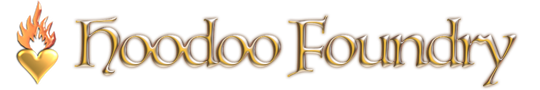Folks, when you click on our “Book a reading” button, the whole process is automated — you end up clicking a “Pay Now” button at PayPal.
Some folks still prefer to schedule by phone, which is all right by me. I put you on the calendar myself, and you get a confirmation email from bookeo.com and a money request from PayPal.
Today a client alerted me to a little snarl in the PayPal request:
The “Pay Now” button was nowhere to be seen, and who’s gonna sort through all that text sprinkled randomly over all that white space? Well. She did figure it out (red oval)…
Click — and the “Pay Now” button miraculously appears!
Then you get to see the invoice itself.
Click “Continue.” Then…
Once you’ve chosen your payment method, you see this:
Now all you have to do is call me at your appointment time.
But it isn’t any harder to schedule it yourself 🙂