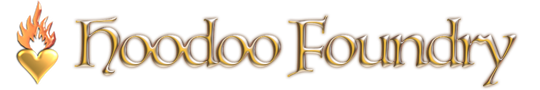Did you see that big red “Appointments” tab over on the right side of the main page? Click it and a little calendar comes out. You’ll have to click on “Select Service” before you can actually click on any of the times I have open.
Two tips for you:
Please pay upfront; click on the “Rates” tab at the top of the page and do the PayPal thing. Then click on the “Appointments” tab at the side and schedule your appointment.
You’ll get better service if you don’t schedule right after someone else. Leave a blank space before your next appointment, so I can give the previous client enough time to wind things up, prepare the summary of their reading, and maybe even begin designing the altar work they need.
Sounds complicated? Just remember: everybody gets better service if we don’t schedule back-to-back.
Go ahead, click – you know you want to 🙂